The Lollipop Update 5.1.1
When the Android Lollipop update came out, it was difficult to tell what good it accomplished.
It caused problems connecting to the internet, battery issues, lagging, and video playback issues.
It also released some “features” that users are unhappy about. I’ll get back to that in a second.
The lollipop update 5.1.1 has been rolling out to devices and I just got it on my phone and it is amazing.

It looks like it fixes the lagging and the battery issues. It’s about time. I had my phone on my desk at 40%. Three hours later, without using it, it had died.
But the worst part about the original lollipop update was something they insisted as a feature.
Like many people, I use my cell phone as an alarm clock. I have for over ten years now and never really had any issues using my cell phone as an alarm.
Then lollipop released its feature–if you set your phone to silent, everything is silent, including the alarm.
People assumed this must have been a mistake, but Android stood by its feature.
There was no way to set your phone to silent without also making the alarm clock turn off.
I did what a lot of people did. I turned my phone’s vibrate function down to zero and constantly set my phone to vibrate instead of silent.
But I ran into issues with that too. Sometimes I forgot to put my phone on vibrate. When I got loud texts in the middle of the night, I would try to set my phone to vibrate, but occasionally held down the volume a split second too long.
Then my alarm would go off, but on silent. Which is great at waking people up.
I also lost the ability to actually set my phone to vibrate since I removed its vibrate function to do this.
I was extra careful when I had a flight coming up and would set my FitBit as a back-up alarm, but I was still pretty paranoid.
In this lollipop update 5.1.1, Android has removed that bug feature. Not only can you set the ringtone alone to silent, you can individually adjust the volume of everything on the phone.
Except for the alarm. Since you can “turn off the volume of your alarm” by not setting your alarm in the first place.
This was a much needed update from a battery and performance perspective. I’m just really glad they decided to throw the alarm fix in as well.
 Le Chic Geek
Le Chic Geek

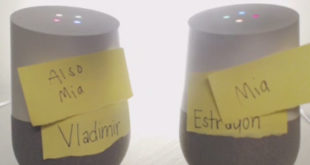



One annoyance I’ve had is that sometimes when I swipe down to view notifications with my right thumb, it somehow believes that I meant to clear all notifications and so I lose them all…now I have to remember to swipe with my left thumb/finger instead
I’ve not spent any time with Android, but being billed as the open, flexible, configurable alternative to the walled garden of the iOS products I am quite surprised that the alarm issue would have ever persisted in the open fields of the Android OS.
Frankly I am not a big fan of either – I desperately miss my Blackberry – the iOS device is only better because of the app availability.
After the original Lollipop release, I’m afraid to even try again.