When buying things online, you can usually find a promo code that will apply a discount to your purchase. But is this promo code the best code to use out of all the discount codes available? This guide will help you figure out which of the coupon deals is best for you–with as little work as possible.
Always Applying a Promo Code
When I buy something online, I always head to RetailMeNot and Google “<website> promo code” and try every coupon to see which one leaves me with the best discount (or hopefully, stacks with other ones for discounts). I would do this with every purchase I make online.
This takes a while, but often pays off. Â A few minutes of time for $10 in savings is a great trade-off.
There’s also an Ebates browser extension which will automatically give you cash back for your purchases–with no extra work! By using the Ebates browser extension, I was able to get $200 cash back on one purchase I was making online with no effort.
Information on that tool is after the information on Honey.
Honey Browser Extension
Honey is a browser extension for Chrome, Firefox, Safari, and Opera. Â It pops up an alert when there are coupon codes available.
For example, when I was on Macys.com, it alerted me that there were 10 promo codes available. Â I clicked “try promo codes” and it tried applying each code to my order.
It left the best code on the order automatically.
You can easily tell if there are promo codes for a website. Â If there are none, Honey is greyed out and the extension goes inactive (so it isn’t continually running).
But when you navigate to a website it supports, it lights up and lets you know how many promo codes are available.
Some websites have special promo codes just for Honey users, but you must have an account with Honey to access them (and not just the extension).
Honey also lets you look at all the promo codes available (in addition to trying them out automatically for you). Â I like this because while Honey has done a good job of calculating my savings, I also still like to try it out myself (because I am neurotic careful).
Where Honey Does Not Work with Discount Codes
Honey is unable to support an individual promo code such as one you get via email or one that is attached to your account, like Macy’s. Â So you will still have to remove the code they chose as the best, and apply your own to compare.
It also doesn’t work as well with coupon stacking multiple discount codes. Â It cannot judge the best combination of three offers–it will just keep applying a new promo code until it sees which code of all the coupon deals gives you the biggest discount. Â I also think it gets a little confused by the discount offered by two combined coupons and attributes that to one coupon code.
For example, I used a website that’s the king of coupon-stacking–Victoria’s Secret. There are always coupon codes there for multiple types of products, but Victoria’s Secret allows a max of 3 coupon codes per order.  I tried putting almost one of everything in my cart and applying Honey.
This was the result:
I could still add one more coupon code to save more money. Â Honey kept adding promo codes until it ran out of room, and then continually removed the last coupon code to try out a new one.
But you can still use Honey. Watch the coupon codes get applied.  I paid attention and realized the free shipping coupon code took a lot off the order, so I applied that as my third one in my fake order.  It was still helpful, but I still would want to play around with stacking on my own.
(quick Victoria’s Secret tip–if you are spending a few hundred dollars and there’s a free shipping coupon code, it might be worth it to split up the orders to apply as many coupon codes as possible).
Other uses of Honey
Honey has this newer feature that lets you share in the affiliate commission they get when you click through their links.  They don’t send cash, but you can get gift cards to places like Amazon.com.
You have to be proactive for this one, but it’s very easy.
You just click the lit up Honey icon.
If there’s an opportunity, it’ll let you know. Â You need to click a button to apply that offer, but after that, you don’t need to do anything else.
The bonus goes into a fund called “HoneyGold”. Â This is the area of Honey where I have less experience, so I have not redeemed anything myself yet.
100 HoneyGold points can be redeemed for $1 in Amazon credit, but you must have 1,000 points before you can redeem.
Since this is newer, I have no experience with how long it can take to add up to something redeemable.
A note though–this isn’t stackable with other cash back and points earning opportunities through portals (but it is stackable with cash back and point bonuses earned completely through a credit card).  This counts as a portal, so compare the offer to EVReward.
The cash back is usually better via the Ebates extension. Still, you should get an account on Honey for their exclusive coupon codes.
Ebates Browser Extension for Cashback
Ebates will give you cash back on various websites.  Even better, you can redeem this cash back in multiple forms.  So you can get actual cash instead of the Amazon gift cards that Honey will give you.
How do you know when you can use Ebates?
Install their browser extension and it will pop-up and notify you when you can. Â It will also let you know how much cash you can get back.
When you go to a website where Ebates in available, it will pop up in the upper-right hand corner, like below. You just click the red “Activate” button and it will automatically process your cash back.
I purchased a vacation on Travelocity and had this button pop up while I was shopping. I clicked it and later found out I got $200 cash back from that vacation.
My little purchases add up as well, but it felt great that I got over $200 in cash back just because I installed this browser extension.
What I love about Ebates is that it will display your pending cash back, so you know that it worked.
I recently booked another trip on Travelocity and have another $41 pending from that purchase.
If you do not see your order there, you can submit the order number to their customer service. That happened to me once and while it took a few weeks to resolve, I got the cash back. They also emailed me every three days to let me know they were still working on the case, even though they did not have a resolution yet.
You can sign-up for Ebates here. With this link, you get a $10 cash back bonus. After signing up, you can go here to get the browser extension.
And then just click on the red button when it pops up. It’s as easy as that!
The Bottom Line
This extension can help people who are obsessed with deals by making sure they are aware of all the offers. Â But the real benefit is for people who don’t remember to check for promo codes, or don’t explore EVRewards (or a similar site) every time they shop.
This will provide them with real, instant savings, and give them cash back they might have missed otherwise.
If you use my code to sign up, I believe I get a few HoneyGold points for it. Â Which is apparently redeemable for actual gold in addition to gift cards
In addition, if you sign up for Ebates, you can automatically get cash back when shopping. I’ll also get a few credits for it if you use my code.
 Le Chic Geek
Le Chic Geek
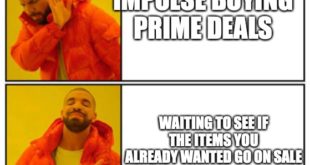


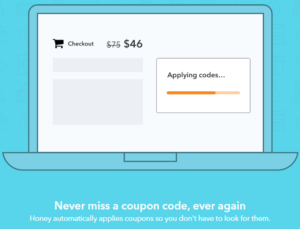
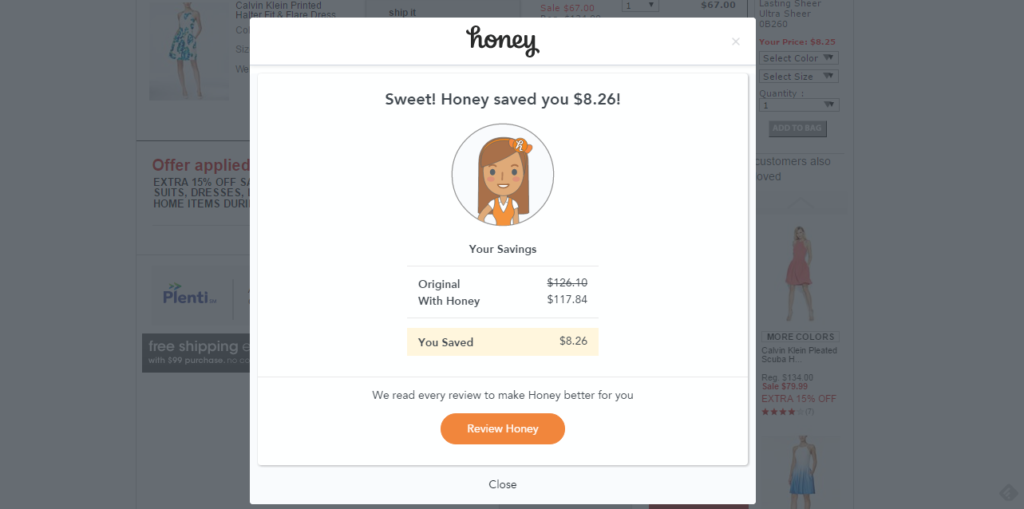
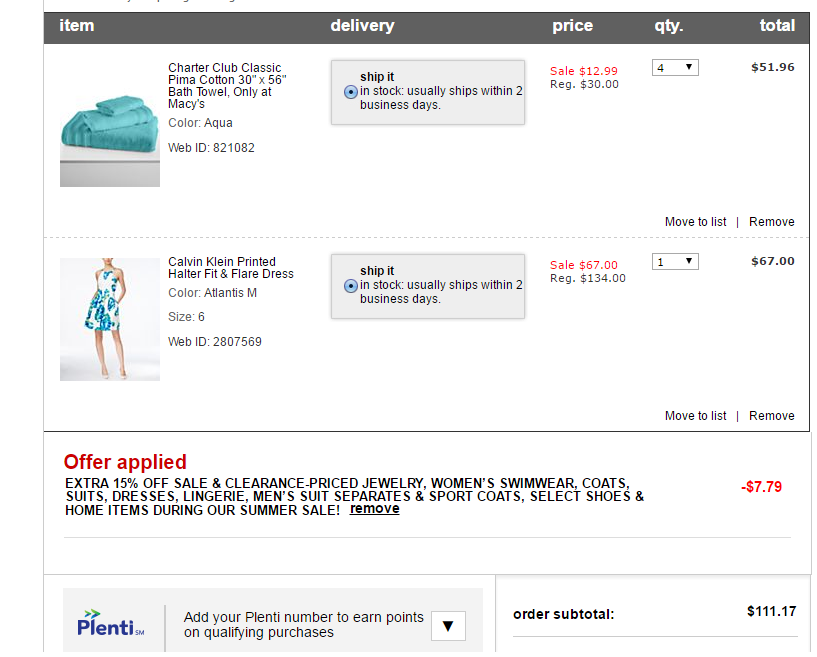
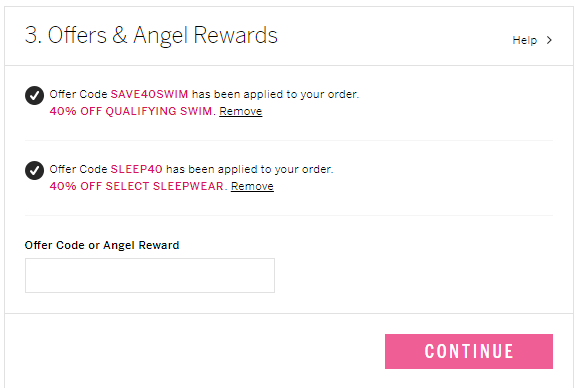
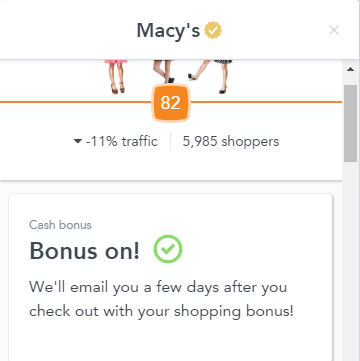
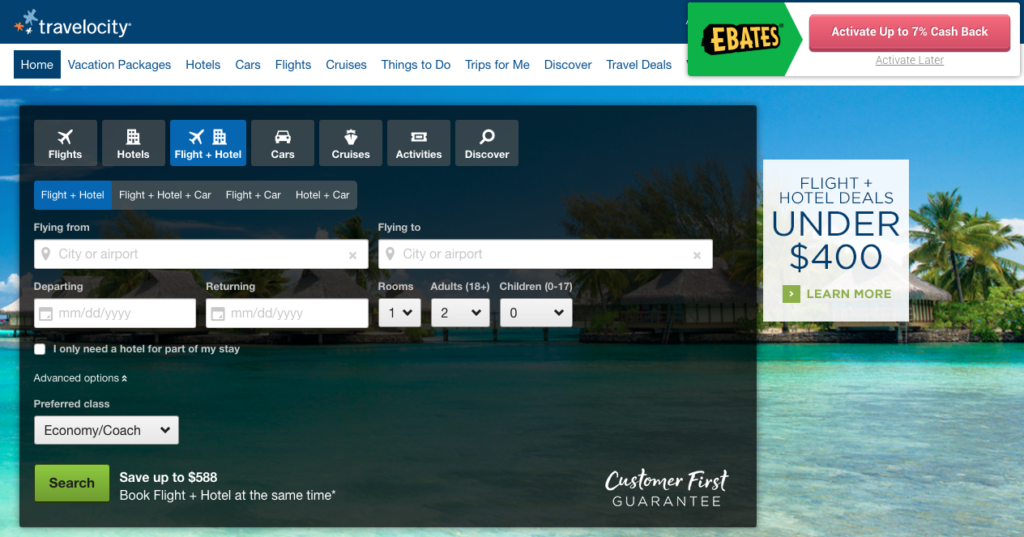
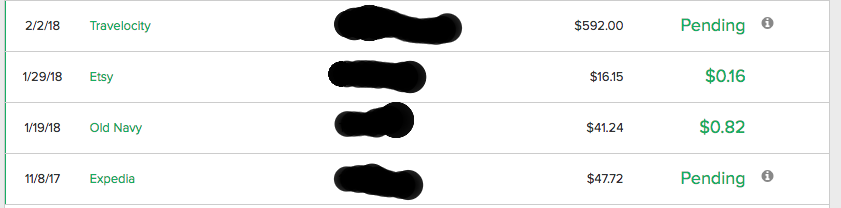
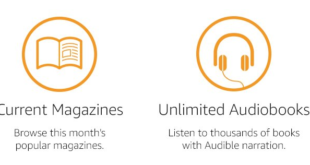
Try upromise.com
I have saved alot through upromise. Not all stores are in their database but you can go through the upromise link and use coupons.
Do these methods (excluding the Ebates extension) stack with shopping portals?
The coupon codes on Honey do! Just make sure you do not accidentally activate the Honey Cash Back (it’s two different buttons) if you are trying to use a different shopping portal.