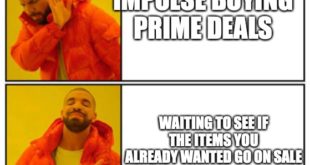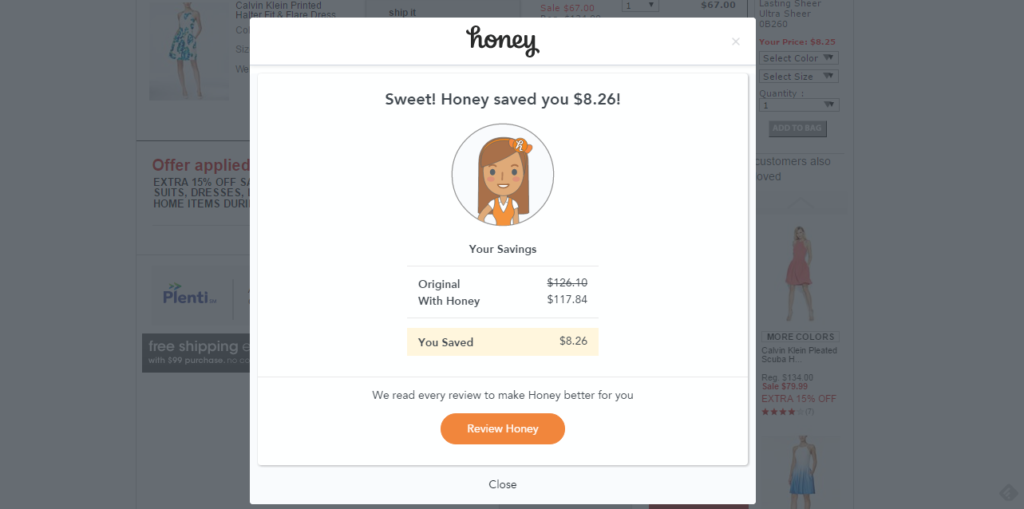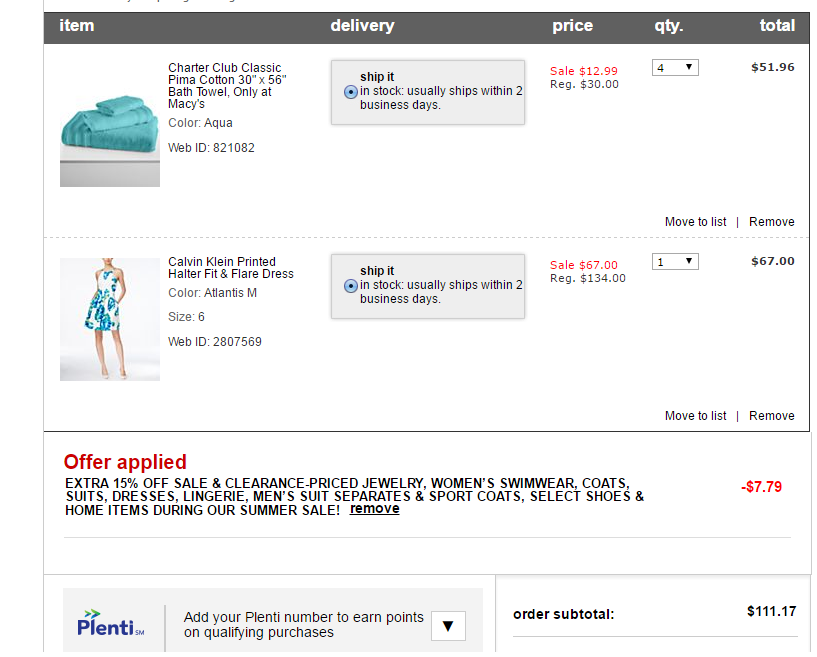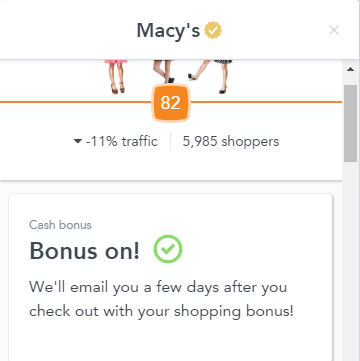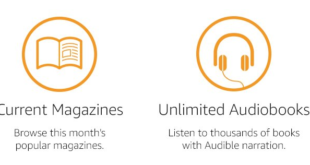There are so many things you can do to get deals, but most methods take a lot of time and effort. Â This post is a guide to getting great deals with the littlest amount of effort possible.
First, if you are into getting the absolute best deal possible no matter what (even if it’s only a few cents more), this guide isn’t for you. Â (This is the guide you would want.)
If you forget to apply coupon codes sometimes and get overwhelmed at all the cashback portals, this guide is for you. Â Or if you just want life to be a little easier.
This involves three steps:
- Sign-up for Honey
- Sign-up for Ebates (if you don’t have an account)
- Install the Wikibuy extension
I’ll go into each of them individually. Â But completing these three steps will take 20% of the effort to get you 80% of the way there. Â (See: Â the 80/20 rule).
In fact, I’d go so far as to say, once it’s set up, you are basically engaging in 1% of the usual effort each purchase to get a better deal.
So let’s go through the steps.
1. Sign-up for Honey
Honey is the most complicated of the steps (and isn’t complicated at all). Â So once we get through this step, you’ll sail through the rest.
Honey is a browser extension for Chrome, Firefox, Safari, and Opera. Â It pops up an alert when there are coupon codes available.
For example, when I was on Macys.com, it alerted me that there were 10 promo codes available.  I clicked “try promo codes†and it tried applying each code to my order.
It left the best code on the order automatically.
You can easily tell if there are promo codes for a website.  If there are none, Honey is greyed out and the extension goes inactive (so it isn’t continually running).
But when you navigate to a website it supports, it lights up and lets you know how many promo codes are available.
Some websites have a special promo codes just for Honey users, but you must have an account with Honey to access them (and not just the extension).
Honey has this newer feature that lets you share in the affiliate commission they get when you click through their links.  They don’t send cash, but you can gift cards to places like Amazon.com.
You have to be proactive for this one, but it’s very easy.
You just click the lit up Honey icon.
If there’s an opportunity, it’ll let you know.  You need to click a button to apply that offer, but after that, you don’t need to do anything else.
The bonus goes into a fund called “HoneyGoldâ€.  This is the area of Honey where I have less experience, so I have not redeemed anything myself yet.
100 HoneyGold points can be redeemed for $1 in Amazon credit, but you must have 1,000 points before you can redeem.
But here’s the thing, this can’t combine with Ebates (see #2), so look at whichever one offers you the best deal, and click the cash bonus on the best deal. Â If you clicked them both, the last one you clicked will apply I believe.
2. Ebates
Ebates will give you cash back on various websites.  Even better, you can redeem this cash back in multiple forms.  So you can get actual cash instead of the Amazon gift cards that Honey will give you.
How do you know when you can use Ebates?
Install Wikibuy (#3) and it will pop-up and notify you when you can. Â It will also let you know how much cash you can get back.
You can sign-up for Ebates here.
3. Wikibuy
Wikibuy is an extension for Chrome that lets you price shop. Â It also looks out for times where you can use your Ebates account to save money.
Wikibuy also has a coupon comparison feature, like Honey, but I’ve found Honey’s to be more effective.
Wikibuy is effective in two huge ways.
1. You can use Wikibuy to price-comparison shop when on Amazon.com — it will let you know when a deal is cheaper somewhere else and takes shipping into consideration. Â This has prevented me from automatically defaulting to buying everything on Amazon.com.
2. You can connect it to your Ebates account, and it will automatically notify you when you are able to use Ebates on a purchase.  It isn’t perfect on this one always, but it’s much better than missing the deal all together.
When you install the Wikibuy extension, you can’t connect your Ebates account immediately. Â (This confused me a little bit). Â It’ll pop up and let you connect your Ebates account the first time it finds a deal for you.
You can install that extension here.
I use all three of these at once to help myself get deals with minimal effort. Â What do you use?
Please note, some of these links will give me credit for referring you. Â As always, I appreciate the support.
 Le Chic Geek
Le Chic Geek