The Flight Deal posted some amazing deals yesterday–like $500 to Hawaii from the East Coast. Â That’s not a deal you see very often.
It’s not a deal you see for very long either.
In fact, when I got the texts, I messaged Keri, but she was in meetings herself.
Long story short. Â We missed out on this deal.
So the Flight Deal teased us with:
@Jeanne23 @KLAtravel LOL. so mobile notification was no good?
— The Flight Deal (@TheFlightDeal) November 3, 2014
(In response, people asked The Flight Deal about how mobile notifications work, thus this reminder).
But it’s actually the opposite. Â Yes, we didn’t get in on this trip in time, but we’ve gotten in on so many more.
The fact is, we would have been blissfully unaware anything was going on in the travel world until we got a break from our work days and managed to check twitter. Â A few hours late.
I can’t login and constantly check deals during work. Â But when I have my phone set up to send me deals, I can quickly scan them to see if any of them strike my fancy. Â Then depending on how important whatever I’m doing is, I could take a quick break (while informing my coworkers of the deal they need to book right now too!)
How do I do this?
This process involves signing up for twitter. Â Even if you won’t be an active user of twitter, it’s a good idea to have an account to take advantage of deals on contests in general.
Since you are all signed up for twitter anyway, feel free to follow me and Heels First ;D
First I have Twitter configured to send me mobile updates.
1. Click on the Gear Box at the Top
2. Select Settings
3. Click on “Mobile”
4. Make sure “Tweets you’ve enabled from people” is selected. If your phone number is not set up, it will prompt you to set that up first.
Then go over to the Flight Deal’s twitter page and follow them.
Turn on Mobile Notifications, and you are set!
I completely recommend, in your mobile settings, setting up this (though it isn’t required to receive the texts):
This way, the texts won’t wake you up.
So who should you subscribe to?
I recommend following them even if you aren’t in those areas because they are gateway cities. There’s a lot of good international deals–worth the effort flying out to the gateway.
I don’t see as much that I’m ready to jump on from them, but if you are US Airways or Delta, you’ll get good deals out of Charlotte or Atlanta, respectively.
And then finally, I follow airlines via text messaging during promos. Â I used to follow them ALL the time, but you also get text responses they send to people you know. Â And for some strange reason, I know a lot of people who tweet at airlines. Â *boggle*.
As for the Flight Deal, I do get texted some banter between them, Jamison, Perry Platypus and Jonk on twitter (shout out guys! <3), but it isn’t enough to be disruptive. Â They don’t tend to spend excessive time chatting.
One last important thing that is mostly a reminder to myself for this weekend–when you travel out of the country, if you don’t have free international texting, make sure you turn mobile notifications off!
 Le Chic Geek
Le Chic Geek
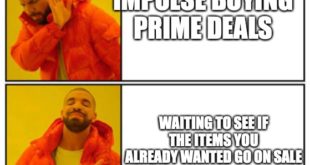


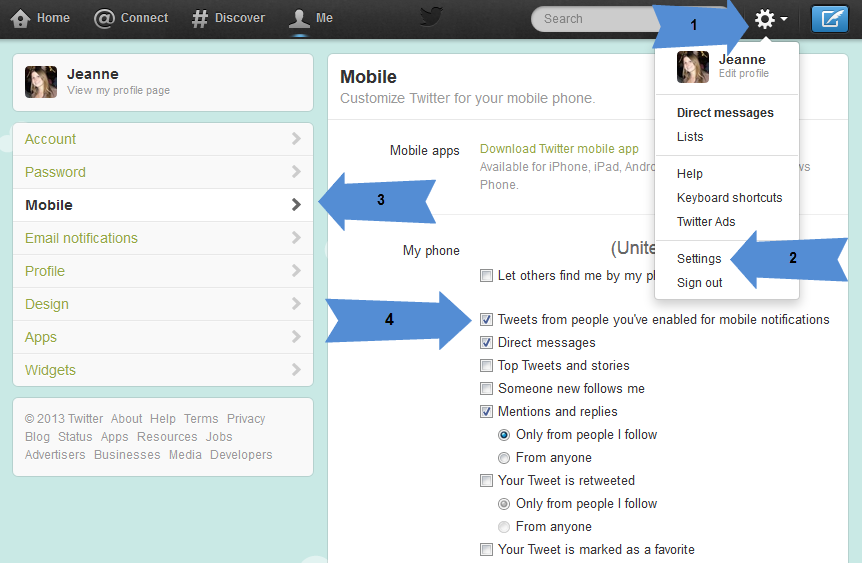
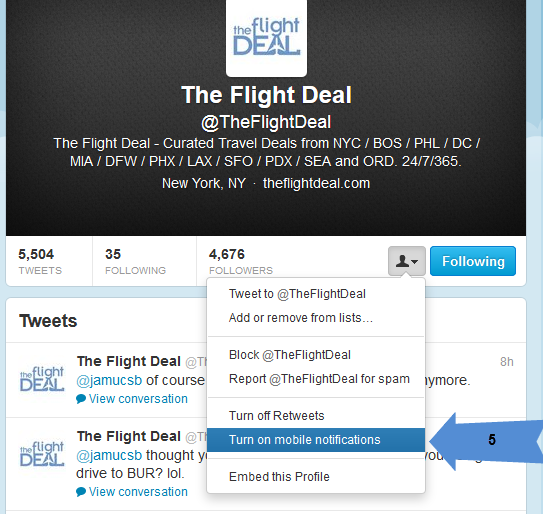
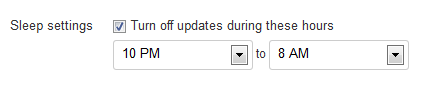

Or, you can always use the IFTTT service to have it remind you either via SMS, iOS/Android Notification when @TheFlightDeal tweets.
lol i do indeed <333 TFD! (and thanks for the shout out!)
if you are concerned about mobile notifications internationally, you can sign up for notifications via a Google Voice number. the notifications will then be delivered as email. you'll need to enable that though: https://support.google.com/voice/answer/160203?hl=en
Good reminder! You are in!
Thank you, this saves me a decent chunk of time.