There’s a new app in town. Â And this app will let you get through customs quickly without having to go through a lengthy application process.
It sounds too good to be true, but it is!
The Mobile Passport App by Airside Mobile lets you skip the line at US airports for Custom and Border Protection (CBP). Just fill out your profile and answer CBP’s questions – then go straight to the “Mobile Passport Control†express lane at the airport!
The process looks really easy too,
STEP 1:
SET UP YOUR PROFILE
Enter your profile information as it appears on your valid, official passport. You can set up profiles for your entire family. Your information will be encrypted and shared only with CBP.
STEP 2:
ANSWER A FEW QUESTIONS
Answer CBP’s four brief questions about your trip. Then carefully review ALL of your information for the trip.
STEP 3:
SUBMIT TO CBP
Once you land, connect to wireless or wi-fi and submit your data to CBP. Remember: when you submit, you are confirming under penalty of law that your information is correct. Within a few seconds, you will receive a CBP receipt with an encrypted barcode. Your receipt will be valid for 4 hours.
STEP 4:
SKIP THE LINE & SAVE TIME!
Follow the MOBILE PASSPORT CONTROL signs and skip the lines! Show your passport to the CBP officer and scan the barcode on the CBP receipt. And that’s it!
This app is still only available at limited, but popular international airports:
It’s available on Android and Apple.  Not too bad!
 Le Chic Geek
Le Chic Geek



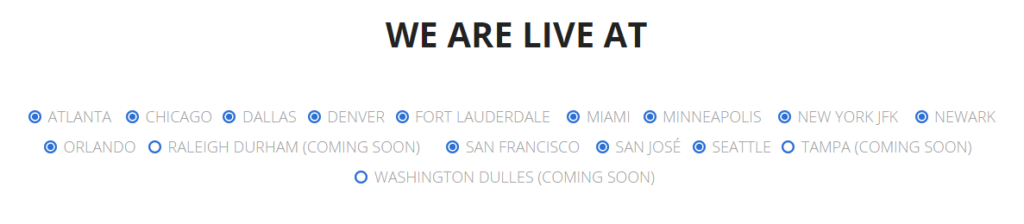
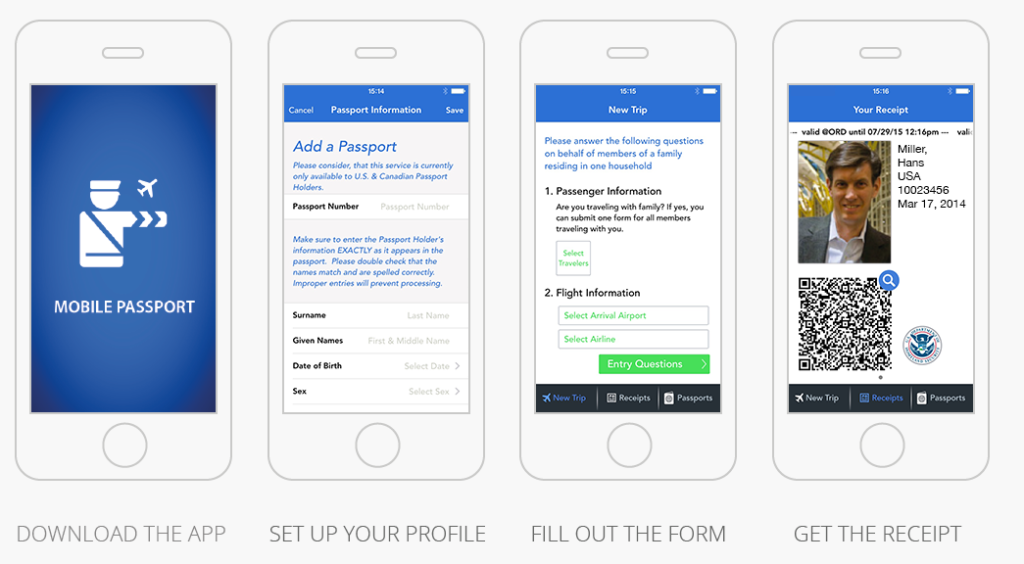

I used this app in December of ’15 coming back from South America while I was waiting for my Global Entry interview. It automates the steps you would normally do at the kiosk, and you get to use all of the Global Entry fast track lines. It was very slick and saved me well over an hour of standing around. However, I still had to wait in the traditional screening line, where TSA PreCheck would have helped. The app is definitely a great thing for the occasional international traveler who doesn’t see the value in spending $100 on Global Entry.
Can you use it for families traveling together or is it only good for the person with the profile? When we go through customs we only have to fill out one form whether it’s only one of us or all of us traveling together so I wonder if the app would let us do it that way too.