One of the most simple ways you can earn points is through using shopping portals from point programs to make your online purchases.
With all the online shopping that’s about to happen, I wanted to run down how to make sure you are getting the most cashback or points for every purchase you make.
This is one little extra step you can add to all your online purchases that will help you rack up miles! Â (If this seems like too much effort for every purchase, check out my guide to getting deals and cashback with almost no effort).
But how do you know where the best deals are for the website you are shopping on? What if you don’t even care what website you are purchasing from?
That’s where EVReward comes into play. You can either type in your website directly or browse through the site.
Let’s first say I would like to buy a new laptop from Best Buy. I’ve already priced it out and know which one I want.
I go to EVReward and type out Best Buy onto that first screen.
Then EVReward gives me options:
(If you click on the picture, it will give you real time results, which is different from the picture above.)
If you have absolutely no cash back or loyalty credit cards at all, it looks like the BigCrumbs cash back program is the best for you to use. I like how EVRewards highlights them and separates out by program type.
For all of the rebate programs and the Frequent Flier programs, you only need to log-in through their portals to access the store and no matter which credit card you use, you will receive the bonus points. The same is true for Ultimate Rewards points, oddly. These are tied to the Chase Freedom, Ink, and Sapphire cards, and you can receive points after logging in even if you use a different credit card.
Last I tested (which was a while ago), Discover needed to be purchased with a Discover Card.
So how do you find these shopping portals?
It’ll be called a “portal” or an online shopping mall.
Discover has a big “ShopDiscover†button at the top of the screen. But if you have any trouble finding your airlines “shopping mallâ€, feel free to comment and we’ll try to help you out.
Now let’s say I want to buy something, but I don’t care where I get it from. If it is something general, I can get browse on the site. So let’s say I want to buy flowers.  I click on the browse tab and take a look.
In the upper left hand corner, there’s a flower and gifts option, so I click on this. My results?
Then I can shop via whichever vendor can get me the best deal.
But again, if this sounds like too much work, check out my guide to getting deals and cashback with almost no effort
 Le Chic Geek
Le Chic Geek
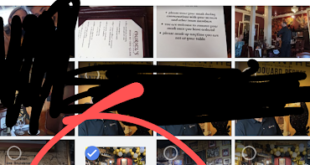


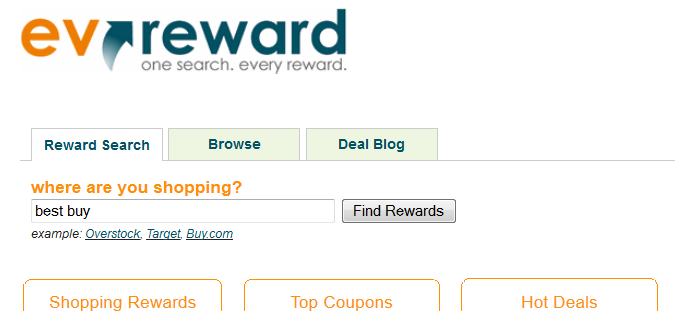
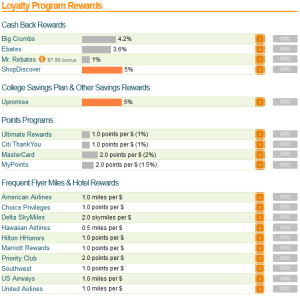
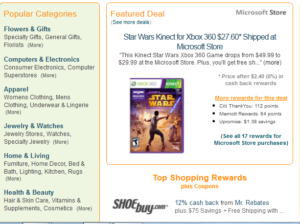
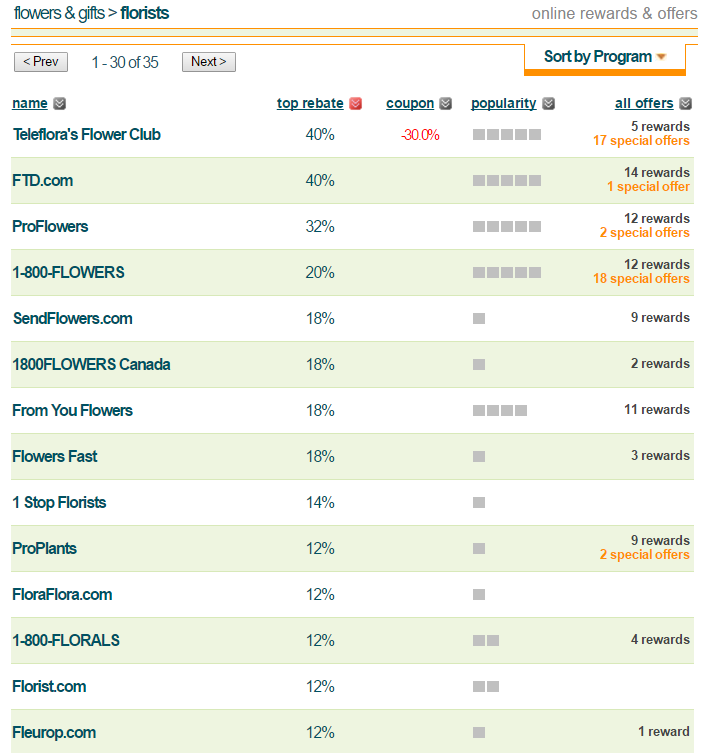

I have used that site and it’s great. I might also suggest people go to http://www.cashbackmonitor.com which gives you an even broader choice of rebates and points bonuses.
Thanks! Great suggestion.