I recently got a new phone after having my last one for almost three years.  In researching ways to keep my phone from getting stolen (or track down the thief afterwards), I came across some features that allow you to use your phone as a distress signal if you are attacked or kidnapped.
If you hit the emergency button a bunch of times, it will track your GPS location, take photos and record audio. Â Then it texts the picture of your assailant, your Google maps location, and the recording to your emergency contacts with a bunch of texts that say things like SOS!, I need help!, and instructions to call the police.
Too bad the emergency button is right where my volume was on my previous phone.
My parents, sister and husband all got a bunch of distress signals from me, along with photos of the assailant–in this case, me.
Lucky for everyone, no one in my family apparently checks their phone in a timely manner! Â So I was able to text everyone once I realized this happened and let them know that I was safe and fine.
The bad news is, I have emergency contacts who don’t really check their phones!
As I’m getting more used to my phone, I don’t feel the need to press anything near that button, so hopefully I won’t scare my family any time soon (or get them too use to mistakes that they wouldn’t act in an actual emergency)
As I’m trying these different safety related features and apps out, I’m assembling them together and am doing a post on them. Â Do you have any technology or apps you use to stay safe when traveling?
 Le Chic Geek
Le Chic Geek
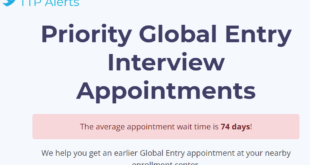




In your Emergency Contacts’ defense, we (or at least I) received an “I’m fine” text BEFORE 4 of the 5 emergency texts were received, and all texts were received in rapid succession. Just as I was picking the phone up after the initial “SOS” text, I received the “I’m fine” text. So it appears there is a bit of a lag, either due to the app or lack of service.
This happened to me on Monday. I had no idea my phone even had this app, let alone that is was alerting my family of my (false) distress. Because I had no idea it sent anything, I didn’t call any of my emergency contacts to let them know not to react. My family went bonkers. The good news is my contacts check their phones, and love me enough to try to save me from harm. The bad news? My brother and sister both call 911; Police showed up at my job, scaring me, my co-workers, my client’s and everyone else in the building; I got a lecture from the cops about responsible cell phone use-like it was my fault. Oh well, I’m glad to know the police in my city have good response times. LOL