I use my cell phone to stay on top of deals.  I’ve set it up so that I actually get texted when various deal sites post something I’m interested in.
I’ve written up how to subscribe to deals on twitter, including the Flight Deal.
Did you miss out on Widerøe/Frontier/etc’s cheap deals?  Then read this guide.

There’s also a fairly complex way to send yourself texts from other deal sites, including message board posts on websites. Â If you are interested in a guide, let me know and I’ll take the time to work it all out on in a guide.
But there’s a dark side to subscribing to so many deals via text message.  (Aside from my compulsive need to check my texts every fifteen minutes now).  As travelers, we are bouncing from country to country.  And text messaging fees can add up.
So it’s really important to remember to shut off those alerts before you travel.
This is how you do it in twitter:
1. Go to the gear button at the top right.
2. Click on settings
3. Click on Mobile on the left
4. Un-check the Tweets from people you’ve enabled button. Â (If you happen to have anything else checked too, uncheck those!)
When I do this, I set myself a meeting request reminder to tell myself to turn it back on when I get home.
If you forget to turn it off, as soon as your phone starts bzz bzzing abroad, make sure you turn it off ASAP! Â I forgot to turn it off abroad once and when I turned my phone back on upon landing, they all started loading in. Â I rushed to the lounge and shut it off.
Let me know if that guide to subscribing to non-twitter based deals would help!
 Le Chic Geek
Le Chic Geek
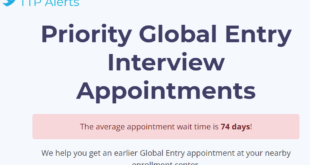




I use IFTTT, but also interested in a further guide
This is why I like T-Mobile global plan, all text messages are included in the 100 or so countries that are part of the plan.
or… sign up for Google Voice and have tweets sent there, then forwarded to your phone as data only. Of course that assumes you’re monitoring/controlling when you have data while abroad…