Here’s how you can use these event and plane ticket templates to make fake boarding passes as gifts!
When I surprised my mom with tickets to Paris, I printed out fake boarding passes to present to her.
I’ve had some people ask me how Situs Slot Gacor 2022 did this, and it was actually quite easy!
First, if you are looking for a way to make your First Class tickets look as real as possible, that won’t work with what I used. My tickets were obviously not “realâ€, but were informative.

If you want ones that look more real, there’s a really easy generator here. Again, it only works for First Class tickets.
I searched the one place I thought I would find really detailed instructions on building intricate boarding passes–wedding websites.
I found a really easy to use template right here. It’s been my favorite plane ticket template because it’s cute and easy to customize
Please note, the instructions for the boarding pass template are really overwhelming.  They suggest using tools, making multisided boarding passes, and making your own envelopes.  I stared at it blankly for a while.
But remember, these instructions are for obsessed brides.  I used a printer, scissors, one page of the boarding pass template (page 3), and an envelope I swiped from a boarding gate.
I cut them out, stapled them together, and threw them into the envelope. Â I swiped the language from tourism websites/books for the two places.
I’m awful at these DIY tasks.  Pinterest is full of things I can never have. Still, I pin things in hopes that some day–some day–I will suddenly become more crafty.
But here’s how a klutz easily did it:
1. Download This Boarding Pass Template
Just click on the boarding passes on that site and it’ll download.  I’ll wait for your download to finish.
2. Open it, and only focus on page 3
If you are crafty, by all means, poke around the template and make something really fancy (and show me!) but if you are just looking for gift tickets and aren’t making wedding invitations, go to page three.
3. Change the text and insert images
This was really easy.  The text is already there, so I clicked on everything I wanted to change and edited the wording.  The pictures are slightly trickier if you aren’t used to dropping images into Word (after all, it’s called Word) but here’s an easy screen show of how to.
Go to Insert and choose Clip Art.  If you have your own photos you want to put in, choose “picture,†but Clip Art was sufficient for me!
And then search the ClipArt for a graphic that matches up with your trip and drag it onto the picture. Â You can move it around as much as you want until you get it in the right place.
And here’s it in the document:
You can get fancier with changing fonts and colors as your knowledge of Word allows. Â But I found this basic plane ticket template really easy to use.
If you want to share the boarding pass template with other people, please link to her site.  As I was trying to find it again, I found websites linking directly to her template rather than her website, which seemed to suggest they made the template.  I want to make sure she gets all the credit she deserves for this amazing idea!
She also has a template for a fake Passport, in case you’d prefer to surprise someone with a trip through a series of passport stamps in addition to a plane ticket template.
For images of passport stamps, just go to Google Images and search for the country name and “Passport stampâ€.
Hope this helps and let me know what you make and whatplane ticket templates you use!
For details about the actual trip and what inspired me to use this plane ticket template:
1. Surprising Someone With a Trip to Paris
2. The Newark Lufthansa Senator Lounge
3. Lufthansa Business Class from EWR-FRA
4. The Hilton Frankfurt Airport
5. Roaming Frankfurt Wild
6. The Radisson Blu Le Metropolitan Hotel, Paris Eiffel
7. The Park Hyatt Paris Vendôme
8. Dining in Paris: Boco
9. Dining in Paris: Café Kléber
10. The Lufthansa Senators Lounge in Frankfurt
11. Lufthansa Business Class from FRA-JFK
12. Intra-Europe Business Class on Lufthansa
 Le Chic Geek
Le Chic Geek





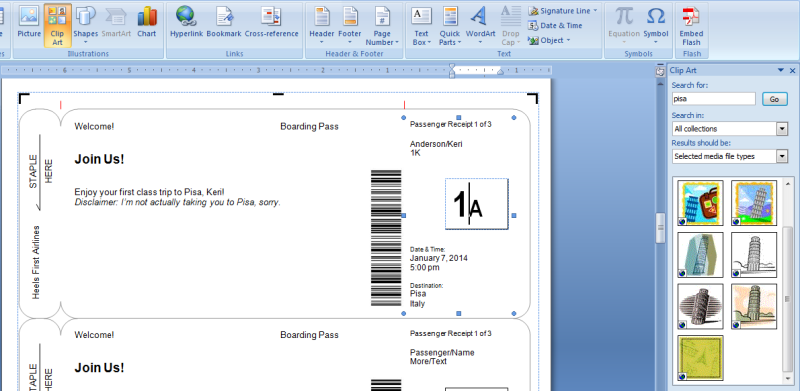


This is very cool, I think I will do it for my surprise trip to Guadalajara next month with my hubby! thanks for the idea!
Thank you so much for the template! What a super idea. These fake boarding passes will be added as our surprise gift to our 17 year old Senior in High School as her Christmas gift for a family vacation for winter break 2015 (along with other stuff in a Vera Bradley purse). We were trying to figure out a way to give the vacation for Xmas and not tell her until then and this was certainly PERFECT and easy to make!
This is just what I was looking for. Thank you very much for this wonderful template.
THANK YOU SO MUCH!!!!
I just did the fake tickets for my kids to go to Arizona for New Years & Disney Land in California they are going to freak out when they find this in their stockings….
Also wanted to let you know that if you open up another web page and look up images of the pic you want to put in your ticket you can do that you just have to make both pages small so you can highlight your pic from one page click, hold and drag to the ticket page and this way your not limited to whats on your clip art.
Again thank you so much this is great…
I absolutely LOVE this idea! Such a fun and unique gift that you can make at home. I’ll definitely be making some of these in the future.
Wow would made a valid extension for my next fake vacation. Got a fake vacation package for Las Vegas from fakeAVacation.com they gave me vacation pictures with me in it in 24 hours. Wish had added fake boarding pass to it. More close to reality the bette
THANK YOU SO MUCH! I’ve been searching all over the internet for an editable ticket for a Christmas gift. THANK YOU! THANK YOU!
Great – now I can make a fake boarding pass to go on a fake flight from NIC to CQM using my fake negative Covid-19 test.
It’s a post from 2013! I updated it for Google’s new algorithm, but it’s definitely pre-covid!
Some of the links on this aren’t working now?
Thanks! I just checked–it looks like the website is down. I’ll check it tomorrow to see if it’s working at that point. Google recently cached it, so I’m hoping it’s still there and just having server issues!
The site is still down, but you can find all the instructions and template here: https://web.archive.org/web/20200717032235/http://www.ayleebits.com/2006/06/10/diy-boarding-pass-save-the-date/