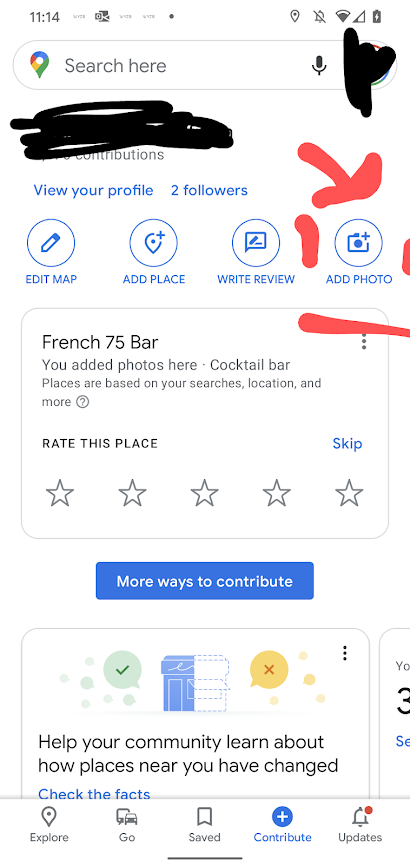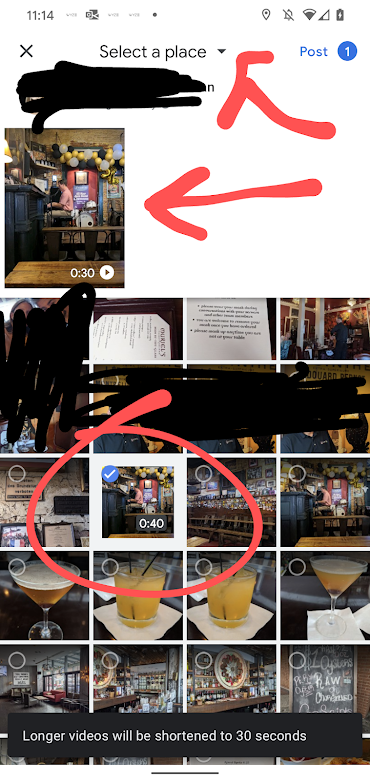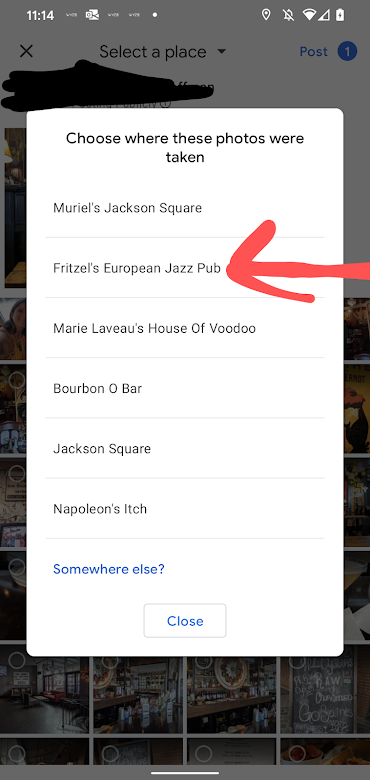I’m a Google Local Guide, which is the fancy way of saying I do a lot of work for Google for free. Aside from the occasional pair of socks, there aren’t many perks, but I enjoy “leveling up” and contributing information to Google Maps.
Google Local Guides are basically Google’s army of unpaid information providers, who add Google Maps information for Google, in much the same way Wikipedia editors add information to their site. In fact, I often use Google Maps like guidebook to find out what is going on in the cities I’m going to visit. I literally scroll around Google Maps, looking for anywhere interesting and starring those locations. I enjoy adding my own Slot Gacor to help people decide what they are going to do in different places.
Google tries to incentivize you to add certain types of content by ranking you on each content type individually. My photography score is much higher than my list-making ability (though I keep swearing to myself that I’m going to start making the coolest lists to cities ever… which never happens).
One thing that has been perplexing Google Local Guides lately is that Google removed the ability to contribute videos on a location’s page but still tries to incentivize posting videos. Some have wondered if it is impossible, but I finally figured it out.
They removed the feature to upload the videos along with the “Photo Contribution” option. This is an area of the app/website where it suggests you automatically upload photos of the locations, pre-tagged to Google maps. It’s basically a one-click solution.
If I had to guess, since it was pre-selecting things to upload, people were inadvertently uploading videos on the go, either causing data issues on the Local Guide’s side or uploading an overwhelming amount of videos on the Google side. My guess is that it is the second. I can imagine, for example, a fan at a concert venue uploading many clips of an artist’s set.
The only way to upload videos now is to do it very intentionally. Luckily, it is very easy.
You cannot do it directly from the location, But if you go to contribute Situs Judi Slot Terbaik dan Terpercaya No 1 and tap “Add Photo”, you can select a video and only after that, select where it was taken.
Go to Add Photo from the contribute screen
Select the video before selecting the location Slot Gacor Hari Ini. Then select the location on top.
It will use the photo’s data to pull up places in the area, so you most likely won’t need to search for it.
While this change is annoying, I can understand why they Slot Online Jackpot Terbesar it. Just based on the sheer number of accidental (I assume) selfie-series I’ve seen posted to restaurant’s listings, I can imagine that the number of accidental videos was pretty high too.
Please note, if you have seen this before, it is because I have responded to someone on a Google Local Guide support website explaining how to do this as well, with the same images. Both people are me!
Hope this helps anyone wanting to upload a video to a business page on Google Maps.
 Le Chic Geek
Le Chic Geek