 That Mile High Club “badge” could have been my little secret. (And in fact, I ran into someone who reads the blog randomly yesterday who exclaimed, “You’re the Mile High Club Girl!” …uh oh.)
That Mile High Club “badge” could have been my little secret. (And in fact, I ran into someone who reads the blog randomly yesterday who exclaimed, “You’re the Mile High Club Girl!” …uh oh.)
A reader wrote to me about Foursquare privacy issues, and how you can take control over what Foursquare does. I asked her if I could share it with our readers, and she agreed–I especially appreciate her point about reading the privacy policy of websites you use.
I enjoy reading your blog after stumbling on it from Gary Leff’s. I read your recent post.
You should review Foursquare’s settings to see what you are allowing it to do on your behalf from your twitter or facebook accounts. Reading the Foursquare privacy policy is also time well spent. If, after both these you are still unable to get the level of control you need, blog about it and I am sure Foursquare will pick it up 🙂
The downside is you obviously don’t get instant tweets out to your followers/friends. But then, I think that’s a small price to pay.Others have been burned by this trend and I believe its only going to get worse.
I’m not going to completely shut off my tweets, but I found out that I can at least turn off badges I unlock. I like this.
I can tell what “site” I’m checking into, but I have no idea what badges I’m going to unlock when I do that.
For example, this one did not do the same level of damage, but Foursquare once tweeted out that I was on a bender. I was eating at hotel bars for lunch everyday, and I guess that’s close enough for Foursquare!
Do you use Foursquare? Do you trust its settings?
 Le Chic Geek
Le Chic Geek
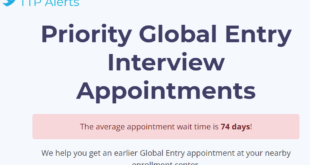



I had an embarrassing update tweet/Facebook post when I won the mayorship of a parking ramp on Foursquare. After friends making fun of me for the trivial nature of the update I turned off foursquare auto updates. I recommend others do the same, because these updates accomplish very little positive benefit.
That’s kind of an awesome mayorship though 🙂
At least I wasn’t the mayor of the mile high club… oh boy.