We’ve all done it. Â Taken a thousand vacation photos and then stored them on an SD card or in a folder (we later forget). Â Then when we want to look at them later, we can’t find them.
Like this one.
(Sorry, Economy Class & Beyond. Â But we do make a good duck lips team).
This is why I have my Google Photos account set to sync every single picture to it.  Google Photos not only saves where you took a photo but also tries to identify what is in it.
Then, you can search for specific things, places, or dates (or even people!)
A search for Paris reveals photos from my trip with my mom:
I get similar results if I search the dates I went to Paris with my mom. Â But it also shows me pictures from our ventures outside of Paris proper.
If I want to broaded my search (since we traveled around France and Germany that trip), I can literally just search for Europe:
Then it begins to include pictures of our trip to the Beauty & the Beast castle, Chambord.
Another great feature of Google Photos is facial recognition. Â It groups photos together based on who is in it. Â Then you can name the people it identifies across your photos.
This makes it a lot easier to search for a single person. Â But its most practical application is in searching for multiple people in the same photo.
So if I wanted ALL the trips my mom and I took together…
I’m reminded that we also went to Mexico together.
Google Photos can also figure out the style of picture you took. Â So if I search selfie…
You get a lot of pictures where I’m making this face.
It will also automatically put photos together for you. Â It will make gifs and panoramas. Â For example, I took the photos that made this picture up, but I definitely did not take a panorama.
I didn’t have to do anything to make it happen. Â It just showed up in my pictures.
Pretty cool!
Google Photos will store an unlimited amount of photos, but those photos will be reduced to a certain size. Â I pay $1.99 per month for 100 gigs of storage, and my photos are saved at full-size.
Anyone else rely on Google Photos?
 Le Chic Geek
Le Chic Geek
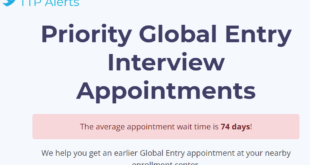



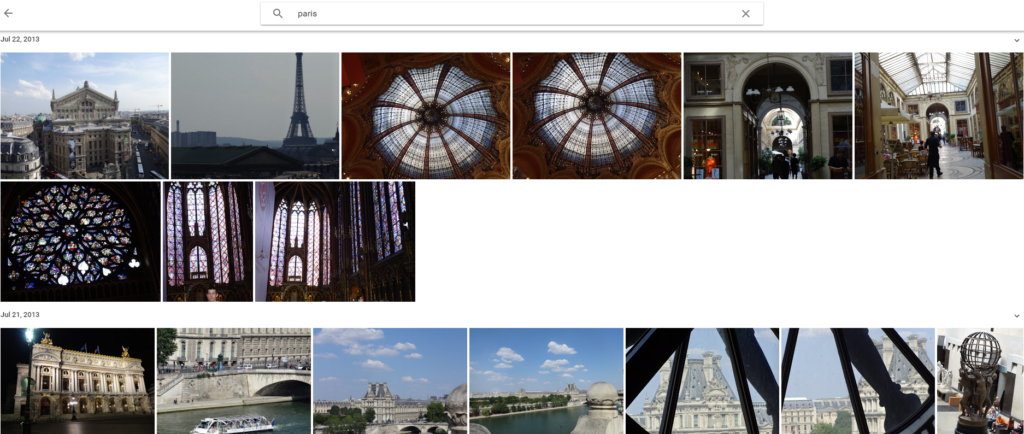
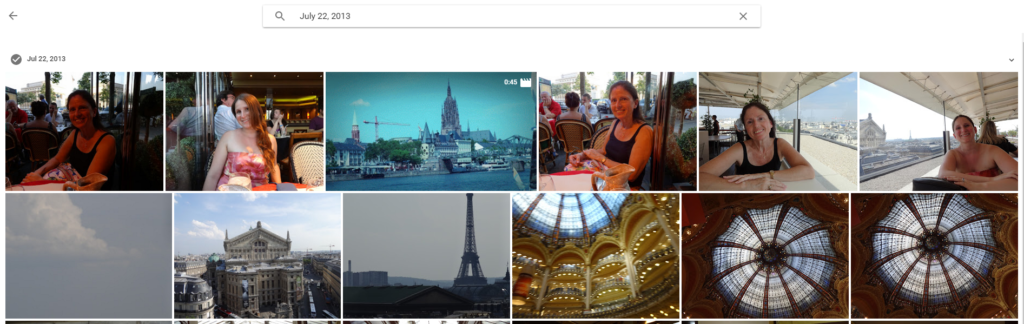
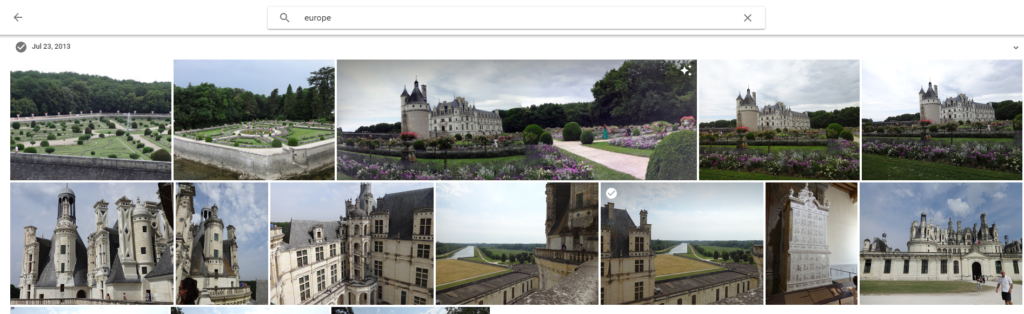




So true, this tool is a game-changer!
I got 1tb of free space from Google Local Guides program, however I don’t use it for photos. C’mon, they “reduce” the size of a photo to 18 megapixels. Do you really need photos bigger than that?! The only thing that I don’t like about it is reduced panoramas resolution. At least I mention that 18mp is not enough for pano.
But in general it’s amazing service. I don’t know what you should add else for storing and organizing photos and videos.